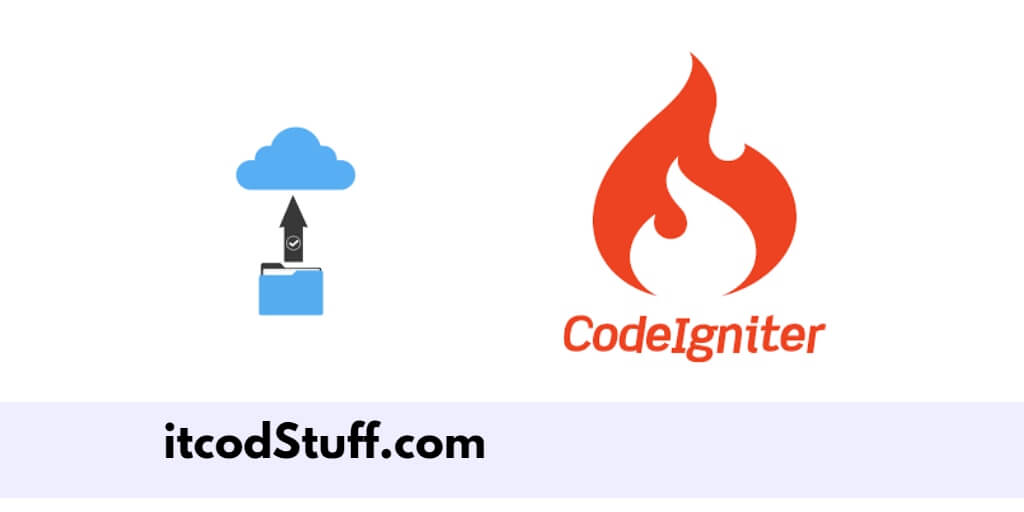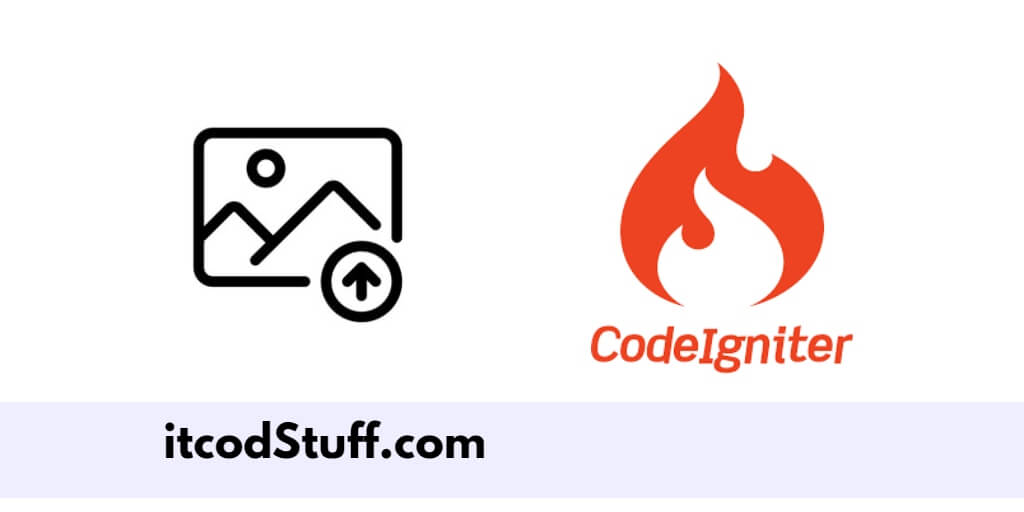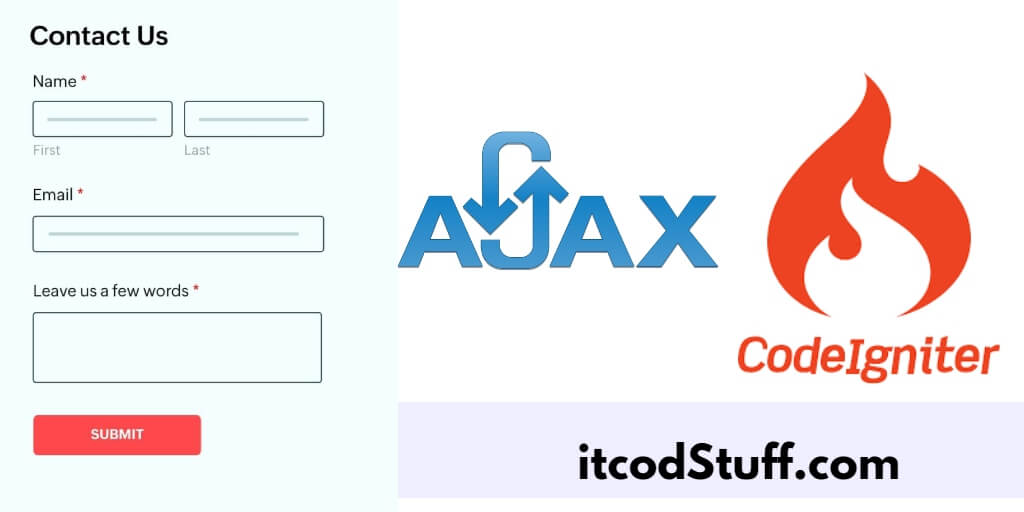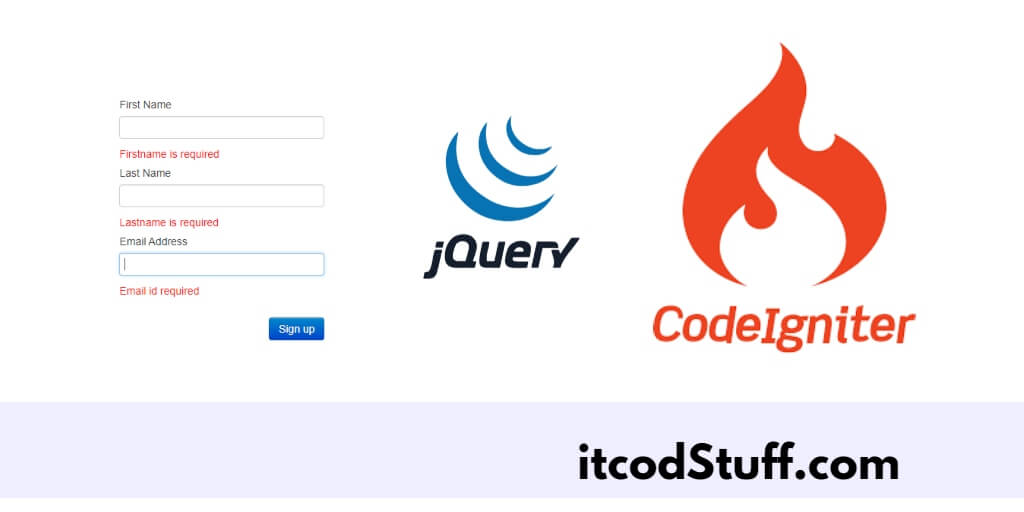CodeIgniter 4 Image Upload with Preview Tutorial
In CodeIgniter 4, the jQuery file reader function allows reading the image for preview before uploading it to the server. Let’s start creating image upload with preview feature in CodeIgniter: Step 1: Setting Up the Project First, create a new CodeIgniter 4 project or navigate to your existing project directory. Step 2: Create the Upload … Read more