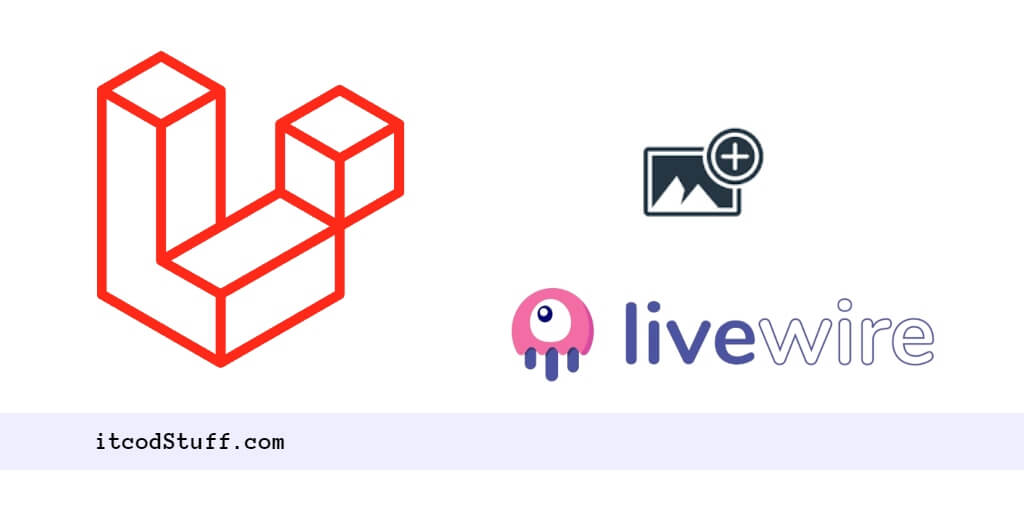Livewire package provides a traits called WithFileUploads, which allows users to upload images to Laravel 11 applications.
Let’s start to create image upload feature using livewire in application:
Step 1: Create Migration and Model
Run the following command to create migration and model file:
php artisan make:model Photo -mEdit database/migrations/Photos.php file and add the following fields in it:
<?php
use Illuminate\Database\Migrations\Migration;
use Illuminate\Database\Schema\Blueprint;
use Illuminate\Support\Facades\Schema;
return new class extends Migration
{
/**
* Run the migrations.
*
* @return void
*/
public function up(): void
{
Schema::create('photos', function (Blueprint $table) {
$table->id();
$table->string('name');
$table->string('title');
$table->timestamps();
});
}
/**
* Reverse the migrations.
*
* @return void
*/
public function down(): void
{
Schema::dropIfExists('photos');
}
};Edit app/models/Photo.php file, and add the following property in it:
<?php
namespace App\Models;
use Illuminate\Database\Eloquent\Factories\HasFactory;
use Illuminate\Database\Eloquent\Model;
class Photo extends Model
{
use HasFactory;
protected $fillable = [
'title','name'
];
}Run migration command to create tables in database:
php artisan migrationStep 2: Install Livewire
Run the following command to install livewire:
composer require livewire/livewireStep 3: Create Image Upload Component
Run the following command to create the component for image uploading:
php artisan make:livewire upload-fileEdit app/Livewire/UploadFile.php file and implement image upload logic in it:
<?php
namespace App\Http\Livewire;
use Livewire\Component;
use Livewire\WithFileUploads;
use App\Models\Photo;
class UploadFile extends Component
{
use WithFileUploads;
public $title, $name;
/**
* Write code on Method
*
* @return response()
*/
public function submit()
{
$dataValid = $this->validate([
'title' => 'required',
'name' => 'required|image|mimes:jpg,jpeg,png,svg,gif|max:2048',
]);
$dataValid['name'] = $this->name->store('photos', 'public');
Todo::create($dataValid);
session()->flash('message', 'File uploaded.');
}
public function render()
{
return view('livewire.upload-file');
}
}Edit resources/views/livewire/upload-file.blade.php and create form with input field that allow users to select file for upload:
<form wire:submit.prevent="submit" enctype="multipart/form-data">
<div>
@if(session()->has('message'))
<div class="alert alert-success">
{{ session('message') }}
</div>
@endif
</div>
<div class="form-group">
<input type="text" class="form-control" placeholder="Enter title" wire:model="title">
@error('title') <span class="text-danger">{{ $message }}</span> @enderror
</div>
<div class="form-group">
<input type="file" class="form-control" wire:model="name">
@error('name') <span class="text-danger">{{ $message }}</span> @enderror
</div>
<button type="submit" class="btn btn-primary">Upload</button>
</form>Step 4: Create Image Upload Route
In routes/web.php file, create routes for image upload form:
<?php
use Illuminate\Support\Facades\Route;
Route::get('upload-image', function () {
return view('welcome');
});Step 5: Create View File
Create a view file named welcome.blade.php in resources/views directory, and import livewire image upload component in it:
<!DOCTYPE html>
<html>
<head>
<title>Laravel 11 Livewire Image Upload Tutorial - ItcodStuff.com</title>
@livewireStyles
<link href="https://cdn.jsdelivr.net/npm/[email protected]/dist/css/bootstrap.min.css" rel="stylesheet" integrity="sha384-EVSTQN3/azprG1Anm3QDgpJLIm9Nao0Yz1ztcQTwFspd3yD65VohhpuuCOmLASjC" crossorigin="anonymous">
</head>
<body>
<div class="container">
<div class="card">
<div class="card-header">
Laravel 11 Livewire Image Upload Example - ItcodStuff.com
</div>
<div class="card-body">
@livewire('upload-file')
</div>
</div>
</div>
</body>
@livewireScripts
</html>Step 6: Test Application
Run the following command to start laravel application server:
php artisan serveEnter http://localhost:8000/upload-image url on browser for testing.