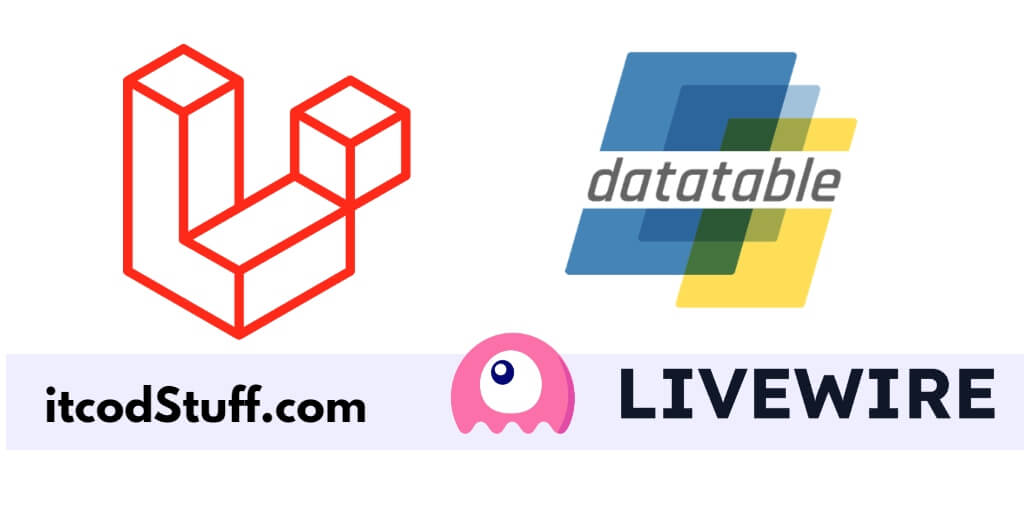In Laravel 11 Livewire application, you can implement dynamic DataTables with advanced feature using mediconesystems/livewire-datatables.
Let’s start to implement dataTable with livewire in application:
Step 1: Install Livewire
Run the following command to install livewire:
composer require livewire/livewireStep 2: Install DataTable
Run the following command to install dataTable:
composer require mediconesystems/livewire-datatablesStep 3: Create DataTable Component
Run the following command to create a livewire datatable component:
php artisan make:livewire user-datatablesEdit app/Http/Livewire/UserDatatables.php file, and implement dataTable logic on server side:
<?php
namespace App\Http\Livewire;
use Livewire\Component;
use App\Models\User;
use Illuminate\Support\Str;
use Mediconesystems\LivewireDatatables\Column;
use Mediconesystems\LivewireDatatables\NumberColumn;
use Mediconesystems\LivewireDatatables\DateColumn;
use Mediconesystems\LivewireDatatables\Http\Livewire\LivewireDatatable;
class UserDatatables extends LivewireDatatable
{
public $model = User::class;
/**
* Write code on Method
*
* @return response()
*/
public function columns()
{
return [
NumberColumn::name('id')
->label('ID')
->sortBy('id'),
Column::name('name')
->label('Name'),
Column::name('email'),
DateColumn::name('created_at')
->label('Creation Date')
];
}
}Step 4: Import Component in View
Edit resources/views/welcome.blade.php file, and import dataTable view component in file:
<!DOCTYPE html>
<html>
<head>
<title>Laravel 11 Livewire DataTable Tutorial - Itcodstuff.com</title>
@livewireStyles
<script src="//cdnjs.cloudflare.com/ajax/libs/jquery/3.2.1/jquery.min.js"></script>
<link href="//maxcdn.bootstrapcdn.com/bootstrap/4.1.1/css/bootstrap.min.css" rel="stylesheet" id="bootstrap-css">
<script src="//maxcdn.bootstrapcdn.com/bootstrap/4.1.1/js/bootstrap.min.js"></script>
</head>
<body>
<div class="container">
<div class="row justify-content-center">
<div class="col-md-8">
<div class="card">
<div class="card-header">
<h2>Laravel 11 Livewire DataTable Tutorial - Itcodstuff.com</h2>
</div>
<div class="card-body">
<livewire:user-datatables
sort="name|asc"
searchable="name, email"
hide="latitude, longitude"
exportable />
</div>
</div>
</div>
</div>
</div>
@livewireScripts
</body>
</html>Step 5: Test Application
Run php artisan serve command to start application server:
php artisan serveOpen the following url in browser for test this application:
http://localhost:8000/