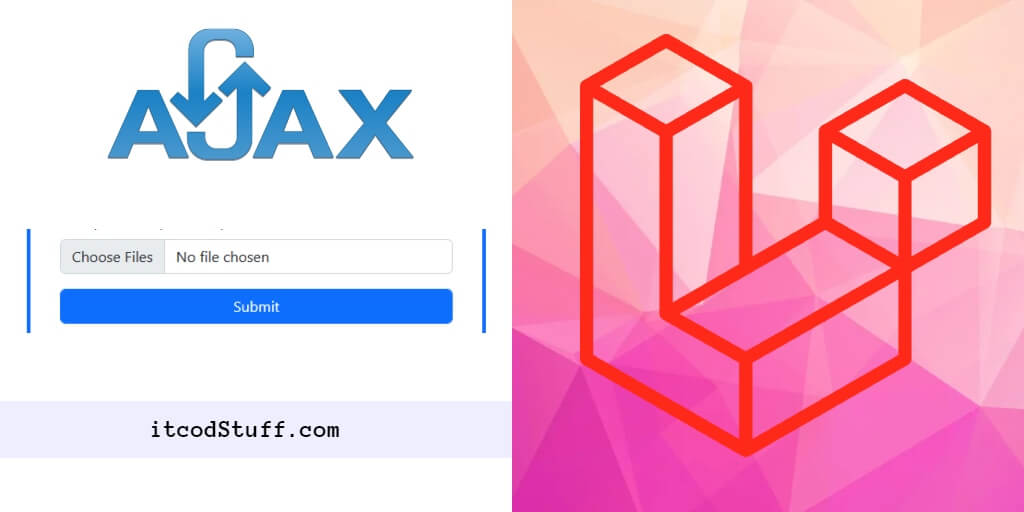In Laravel 11, Ajax File Upload allows users to upload files in the background instead of submitting a form and reloading the entire page.
Let’s start implementing file upload feature in project using jQuery AJAX:
Step 1: Create Blade View and Form
Create upload.blade.php view in resources/views for rendering the upload form and displaying success or error messages. And then create file upload form in it, like the following:
<!DOCTYPE html>
<html lang="en">
<head>
<meta charset="UTF-8">
<meta name="viewport" content="width=device-width, initial-scale=1.0">
<title>Laravel 11 AJAX File Upload Tutorial - ITCODSTUFF.COM</title>
<!-- Bootstrap 5 CSS -->
<link href="https://cdn.jsdelivr.net/npm/[email protected]/dist/css/bootstrap.min.css" rel="stylesheet">
<style>
/* Custom CSS for file upload form */
.card {
border-radius: 15px;
box-shadow: 0 4px 6px rgba(0, 0, 0, 0.1);
}
.card-header {
background-color: #007bff;
color: white;
border-bottom: none;
border-radius: 15px 15px 0 0;
}
.btn-primary {
background-color: #007bff;
border-color: #007bff;
}
.btn-primary:hover {
background-color: #0056b3;
border-color: #0056b3;
}
</style>
</head>
<body>
<div class="container mt-5">
<div class="row justify-content-center">
<div class="col-md-6">
<div class="card">
<div class="card-header">Laravel AJAX File Upload - ITCODSTUFF.COM</div>
<div class="card-body">
<form id="uploadForm" action="{{ route('upload') }}" method="POST" enctype="multipart/form-data">
@csrf
<div class="mb-3">
<input type="file" class="form-control" name="file" id="file">
</div>
<button type="submit" class="btn btn-primary">Upload File</button>
</form>
<div id="message" class="mt-3"></div>
</div>
</div>
</div>
</div>
</div>
</body>
</html>
Step 2: Implement AJAX Functionality
Use jquery to handle form submission with file data via AJAX requests for file uploads. Use FormData to send files asynchronously to the server.
<!-- jQuery -->
<script src="https://ajax.googleapis.com/ajax/libs/jquery/3.5.1/jquery.min.js"></script>
<script>
$(document).ready(function(){
$('#uploadForm').submit(function(e){
e.preventDefault();
var formData = new FormData(this);
$.ajax({
url: $(this).attr('action'),
type: 'POST',
data: formData,
processData: false,
contentType: false,
success: function(response){
$('#message').html('<div class="alert alert-success">File uploaded successfully: ' + response.filename + '</div>');
},
error: function(xhr, status, error){
$('#message').html('<div class="alert alert-danger">Error: ' + xhr.responseText + '</div>');
}
});
});
});
</script>Step 3: Create File Upload Controller
Use artisan command to generate a controller file:
php artisan make:controller FileUploadControllerStep 4: Define Method to Handle AJAX Requests
Edit app/http/controllers/FileUploadController.php file and define methods into it for rendering the upload form and handling the file upload via ajax:
<?php
namespace App\Http\Controllers;
use Illuminate\Http\Request;
class FileUploadController extends Controller
{
public function index()
{
return view('upload');
}
public function upload(Request $request)
{
if ($request->hasFile('file')) {
$file = $request->file('file');
// Validate the uploaded file
$validated = $request->validate([
'file' => 'required|file|max:2048', // Max file size of 2MB
]);
// Generate a unique file name
$filename = time().'_'.$file->getClientOriginalName();
// Move the uploaded file to the storage directory
$file->move(public_path('uploads'), $filename);
// Return a success response
return response()->json(['success' => true, 'filename' => $filename]);
}
// Return an error response if no file is uploaded
return response()->json(['error' => 'No file uploaded.'], 400);
}
}Step 5: Define Routes
Define routes in routes/web.php for handling file upload requests via ajax:
use App\Http\Controllers\FileUploadController;
Route::get('/form', [FileUploadController::class, 'index']);
Route::post('/upload', [FileUploadController::class, 'upload'])->name('upload');Step 6: Test Application
Start application server using artisan command:
php artisan serveHit http://127.0.0.1:8000/form url on browser for testing:
In the tutorial steps, you create a form in your Laravel application with a file input field and use the jquery file input change event or button click event, and use AJAX to send the data to the server asynchronously , and create a controller and route with methods to handle AJAX requests for file uploading.