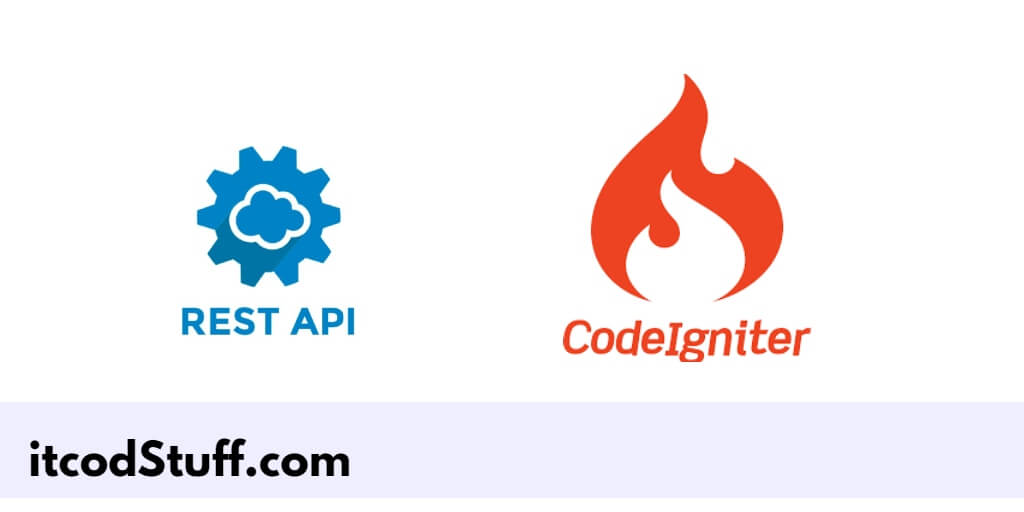Many methods have been added in the new CodeIgniter 4 version, which makes it easier for developers to create REST APIs using minimal code.
Let’s start creating the REST API and call it from Postman or curl:
Step 1: Set Up CodeIgniter 4
Run the following command to install codeigniter application in server:
composer create-project codeigniter4/appstarter myprojectStep 2: Configure Database and Application
Edit .app/config/database file from root directory of project, and set up database in it:
public $default = [
'DSN' => '',
'hostname' => 'localhost',
'username' => 'root',
'password' => '',
'database' => 'mydatabase',
'DBDriver' => 'MySQLi',
'DBPrefix' => '',
'pConnect' => false,
'DBDebug' => (ENVIRONMENT !== 'production'),
'cacheOn' => false,
'cacheDir' => '',
'charset' => 'utf8',
'DBCollat' => 'utf8_general_ci',
'returnType' => 'array',
'strictOn' => false,
'failover' => [],
'saveQueries' => true,
];Edit app/Config/App.php file, and set up base url:
public $baseURL = 'http://localhost:8080/';Step 3: Create a Model
Create a new file ItemModel.php file in the app/Models directory to interact with the database through the model:
<?php
namespace App\Models;
use CodeIgniter\Model;
class ItemModel extends Model
{
protected $table = 'items';
protected $primaryKey = 'id';
protected $allowedFields = ['name', 'description', 'price'];
protected $validationRules = [
'name' => 'required|min_length[3]|max_length[255]',
'description' => 'required|min_length[3]',
'price' => 'required|decimal',
];
}Step 4: Create a Controller
Create a new file ItemController.php file in the app/Controllers directory to exchange data from server to client or client to server through rest apis methods:
<?php
namespace App\Controllers;
use CodeIgniter\RESTful\ResourceController;
class ItemController extends ResourceController
{
protected $modelName = 'App\Models\ItemModel';
protected $format = 'json';
public function index()
{
$items = $this->model->findAll();
return $this->respond($items);
}
public function show($id = null)
{
$item = $this->model->find($id);
if (!$item) {
return $this->failNotFound('Item not found');
}
return $this->respond($item);
}
public function create()
{
$data = $this->request->getPost();
if (!$this->model->insert($data)) {
return $this->failValidationErrors($this->model->errors());
}
return $this->respondCreated($data);
}
public function update($id = null)
{
$data = $this->request->getRawInput();
if (!$this->model->update($id, $data)) {
return $this->failValidationErrors($this->model->errors());
}
return $this->respond($data);
}
public function delete($id = null)
{
if (!$this->model->delete($id)) {
return $this->failNotFound('Item not found');
}
return $this->respondDeleted(['id' => $id]);
}
}Step 5: Define Routes
Edit app/Config/Routes.php and define routes for rest API:
$routes->group('api', function($routes) {
$routes->resource('items');
});Step 6: Test the API
Run the following command to start application server for test rest apis:
php spark serveYou can use tools like Postman or CURL to test these restful apis with parameters.
- List Items:
GET http://localhost:8080/api/items - Get Item:
GET http://localhost:8080/api/items/{id} - Create Item:
POST http://localhost:8080/api/items - Update Item:
PUT http://localhost:8080/api/items/{id} - Delete Item:
DELETE http://localhost:8080/api/items/{id}