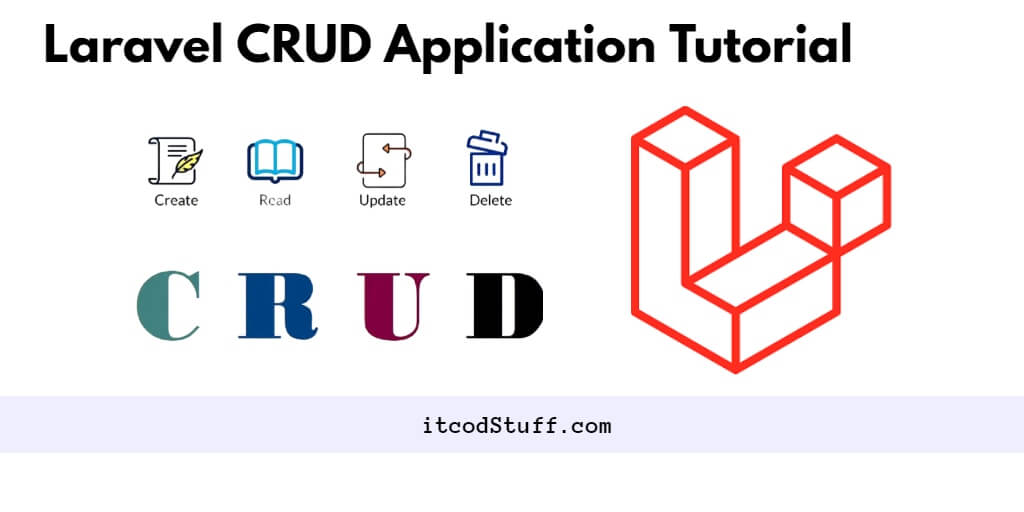In this example tutorial, I will teach you how to create a CRUD operations application in Laravel 11 with a MySQL database.
CRUD means performing create, read, update and delete operations from the database. And CRUD is a basic requirement of any application.
Let’s build first simple laravel 11 CRUD operation application with mysql database step by step:
Step 1: Set Up Laravel 11 Project
If you do not have laravel 11 installed in your system, use the following command to install Laravel 11 using composer:
composer create-project --prefer-dist laravel/laravel crud-appStep 2: Create Database Configuration
Set up your database configuration in the .env file:
DB_CONNECTION=mysql
DB_HOST=127.0.0.1
DB_PORT=3306
DB_DATABASE=your_database_name
DB_USERNAME=your_database_username
DB_PASSWORD=your_database_passwordStep 3: Generate Model and Migration
Generate a model and migration for your resource:
php artisan make:model Post -mOpen the migration file (database/migrations/xxxx_xx_xx_create_posts_table.php) and define the schema for your posts table:
public function up(): void
{
Schema::create('posts', function (Blueprint $table) {
$table->id();
$table->string('title');
$table->text('content');
$table->timestamps();
});
}Step 4: Run Migration
Run the migration to create the posts table in your database:
php artisan migrateStep 5: Create Routes
Create routes in routes/web.php to handle CRUD operations application requests:
// routes/web.php
use App\Http\Controllers\PostController;
Route::resource('posts', PostController::class);
Step 6: Generate Controller
Generate a controller to handle your CRUD operations from database:
php artisan make:controller PostController --resourceStep 7: Implement Controller Methods
Implement the CRUD methods in your app/http/controllers/PostController.php to handle and perform crud operation from database:
// app/Http/Controllers/PostController.php
namespace App\Http\Controllers;
use Illuminate\Http\Request;
use App\Models\Post;
class PostController extends Controller
{
public function index()
{
$posts = Post::latest()->paginate(10);
return view('posts.index', compact('posts'));
}
public function create()
{
return view('posts.create');
}
public function store(Request $request)
{
$request->validate([
'title' => 'required',
'content' => 'required',
]);
Post::create($request->all());
return redirect()->route('posts.index')->with('success','Post created successfully.');
}
public function show(Post $post)
{
return view('posts.show', compact('post'));
}
public function edit(Post $post)
{
return view('posts.edit', compact('post'));
}
public function update(Request $request, Post $post)
{
$request->validate([
'title' => 'required',
'content' => 'required',
]);
$post->update($request->all());
return redirect()->route('posts.index')->with('success','Post updated successfully.');
}
public function destroy(Post $post)
{
$post->delete();
return redirect()->route('posts.index')->with('success','Post deleted successfully.');
}
}
Step 8: Create Views
Create Blade views for your CRUD operations in resources/views/posts directory:
index.blade.phpcreate.blade.phpedit.blade.phpshow.blade.php
Edit index.blade.php file:
<!DOCTYPE html>
<html lang="en">
<head>
<meta charset="UTF-8">
<meta name="viewport" content="width=device-width, initial-scale=1.0">
<title>Laravel 11 CRUD Operation Tutorial - ITCODSTUFF.COM</title>
<link href="https://cdn.jsdelivr.net/npm/[email protected]/dist/css/bootstrap.min.css" rel="stylesheet">
</head>
<body>
<div class="container">
<h1 class="mt-5">Posts | Laravel 11 CRUD Operation Tutorial - ITCODSTUFF.COM</h1>
<a href="{{ route('posts.create') }}" class="btn btn-primary mb-3">Create New Post</a>
@if ($posts->count())
<table class="table">
<thead>
<tr>
<th>Title</th>
<th>Content</th>
<th>Actions</th>
</tr>
</thead>
<tbody>
@foreach ($posts as $post)
<tr>
<td>{{ $post->title }}</td>
<td>{{ $post->content }}</td>
<td>
<a href="{{ route('posts.show', $post->id) }}" class="btn btn-info btn-sm">View</a>
<a href="{{ route('posts.edit', $post->id) }}" class="btn btn-primary btn-sm">Edit</a>
<form action="{{ route('posts.destroy', $post->id) }}" method="POST" style="display: inline;">
@csrf
@method('DELETE')
<button type="submit" class="btn btn-danger btn-sm" onclick="return confirm('Are you sure you want to delete this post?')">Delete</button>
</form>
</td>
</tr>
@endforeach
</tbody>
</table>
{{ $posts->links() }}
@else
<p>No posts found.</p>
@endif
</div>
</body>
</html>
Edit create.blade.php file:
<!DOCTYPE html>
<html lang="en">
<head>
<meta charset="UTF-8">
<meta name="viewport" content="width=device-width, initial-scale=1.0">
<title>Create Post | Laravel 11 CRUD Operation Tutorial - ITCODSTUFF.COM</title>
<link href="https://cdn.jsdelivr.net/npm/[email protected]/dist/css/bootstrap.min.css" rel="stylesheet">
</head>
<body>
<div class="container">
<h1 class="mt-5">Create Post | Laravel 11 CRUD Operation Tutorial - ITCODSTUFF.COM</h1>
<form action="{{ route('posts.store') }}" method="POST">
@csrf
<div class="mb-3">
<label for="title" class="form-label">Title</label>
<input type="text" class="form-control" id="title" name="title">
</div>
<div class="mb-3">
<label for="content" class="form-label">Content</label>
<textarea class="form-control" id="content" name="content"></textarea>
</div>
<button type="submit" class="btn btn-primary">Submit</button>
</form>
</div>
</body>
</html>
Edit edit.blade.php file:
<!DOCTYPE html>
<html lang="en">
<head>
<meta charset="UTF-8">
<meta name="viewport" content="width=device-width, initial-scale=1.0">
<title>Edit Post | Laravel 11 CRUD Operation Tutorial - ITCODSTUFF.COM</title>
<link href="https://cdn.jsdelivr.net/npm/[email protected]/dist/css/bootstrap.min.css" rel="stylesheet">
</head>
<body>
<div class="container">
<h1 class="mt-5">Edit Post | Laravel 11 CRUD Operation Tutorial - ITCODSTUFF.COM</h1>
<form action="{{ route('posts.update', $post->id) }}" method="POST">
@csrf
@method('PUT')
<div class="mb-3">
<label for="title" class="form-label">Title</label>
<input type="text" class="form-control" id="title" name="title" value="{{ $post->title }}">
</div>
<div class="mb-3">
<label for="content" class="form-label">Content</label>
<textarea class="form-control" id="content" name="content">{{ $post->content }}</textarea>
</div>
<button type="submit" class="btn btn-primary">Update</button>
</form>
</div>
</body>
</html>
Edit show.blade.php file:
<!DOCTYPE html>
<html lang="en">
<head>
<meta charset="UTF-8">
<meta name="viewport" content="width=device-width, initial-scale=1.0">
<title>Show Post | Laravel 11 CRUD Operation Tutorial - ITCODSTUFF.COM</title>
<link href="https://cdn.jsdelivr.net/npm/[email protected]/dist/css/bootstrap.min.css" rel="stylesheet">
</head>
<body>
<div class="container">
<h1 class="mt-5">Show Post | Laravel 11 CRUD Operation Tutorial - ITCODSTUFF.COM</h1>
<div class="card mt-3">
<div class="card-body">
<h5 class="card-title">{{ $post->title }}</h5>
<p class="card-text">{{ $post->content }}</p>
<a href="{{ route('posts.index') }}" class="btn btn-primary">Back</a>
</div>
</div>
</div>
</body>
</html>
Step 9: Test
Run your Laravel application:
php artisan serveOpen browser with url http://localhost:8000/posts to test laravel 11 CRUD application.
That is all; Simple step-by-step guide taught you to make CRUD operation application in Laravel 11, which is the basic requirement of Laravel application.