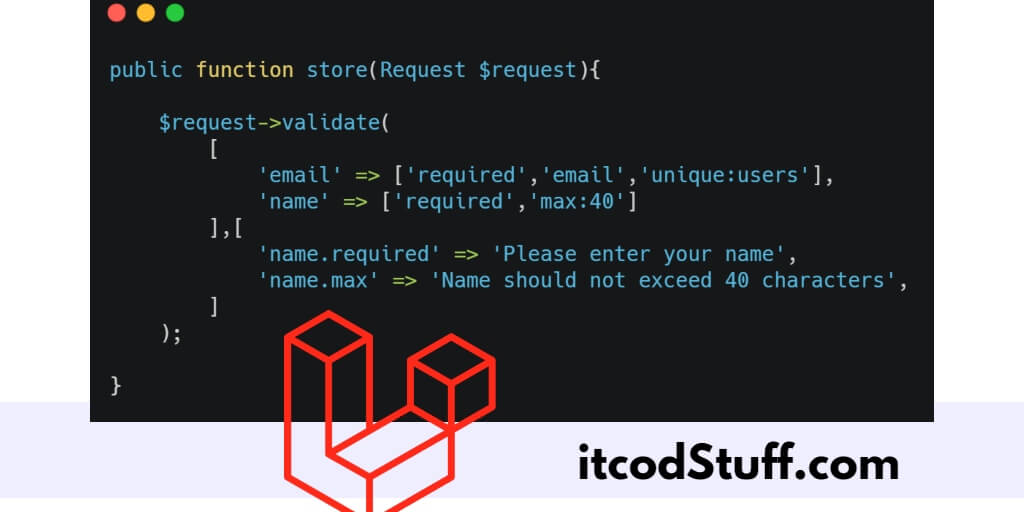Laravel 11 has built-in validate() method, you can easily customize validation rules and error messages in it.
Let’s start creating custom validation error rules and messages in the application for the form:
Step 1: Define Routes
Edit routes/web.php file, and define routes in it to handle form requests:
<?php
use Illuminate\Support\Facades\Route;
use App\Http\Controllers\FormController;
Route::get('users/create', [ FormController::class, 'create' ]);
Route::post('users/create', [ FormController::class, 'store' ])->name('users.store');Step 2 – Create Controller
Run the following command to create a controller:
php artisan make:controller FormControllerEdit app/http/controllers/FormController.php file, and create some methods in it to display form and validate form data:
<?php
namespace App\Http\Controllers;
use Illuminate\Http\Request;
use App\Models\User;
use Illuminate\View\View;
use Illuminate\Http\RedirectResponse;
class FormController extends Controller
{
/**
* Show the application dashboard.
*
* @return \Illuminate\Http\Response
*/
public function create(): View
{
return view('my_form');
}
/**
* Show the application dashboard.
*
* @return \Illuminate\Http\Response
*/
public function store(Request $request): RedirectResponse
{
$validatedData = $request->validate([
'name' => 'required',
'password' => 'required|min:5',
'email' => 'required|email|unique:users'
], [
'name.required' => 'Name field is required.',
'password.required' => 'Password field is required.',
'email.required' => 'Email field is required.',
'email.email' => 'Email field must be email address.'
]);
$validatedData['password'] = bcrypt($validatedData['password']);
$user = User::create($validatedData);
return back()->with('success', 'User created successfully.');
}
}Step 3 – Create Form View
Go to resources/views directory and create a my_form.blade.php file in it with html form:
<!DOCTYPE html>
<html>
<head>
<title>Laravel 11 Custom Form Validation Tutorial - ItcodStuff.com</title>
<link href="https://cdn.jsdelivr.net/npm/[email protected]/dist/css/bootstrap.min.css" rel="stylesheet" crossorigin="anonymous">
<link rel="stylesheet" href="https://cdnjs.cloudflare.com/ajax/libs/font-awesome/6.5.1/css/all.min.css" />
</head>
<body>
<div class="container">
<div class="card mt-5">
<h3 class="card-header p-3"><i class="fa fa-star"></i> Laravel 11 Custom Form Validation Tutorial - ItcodStuff.com</h3>
<div class="card-body">
@session('success')
<div class="alert alert-success" role="alert">
{{ $value }}
</div>
@endsession
<!-- Way 1: Display All Error Messages -->
@if ($errors->any())
<div class="alert alert-danger">
<strong>Whoops!</strong> There were some problems with your input.<br><br>
<ul>
@foreach ($errors->all() as $error)
<li>{{ $error }}</li>
@endforeach
</ul>
</div>
@endif
<form method="POST" action="{{ route('users.store') }}">
{{ csrf_field() }}
<div class="mb-3">
<label class="form-label" for="inputName">Name:</label>
<input
type="text"
name="name"
id="inputName"
class="form-control @error('name') is-invalid @enderror"
placeholder="Name">
<!-- Way 2: Display Error Message -->
@error('name')
<span class="text-danger">{{ $message }}</span>
@enderror
</div>
<div class="mb-3">
<label class="form-label" for="inputPassword">Password:</label>
<input
type="password"
name="password"
id="inputPassword"
class="form-control @error('password') is-invalid @enderror"
placeholder="Password">
<!-- Way 3: Display Error Message -->
@if ($errors->has('password'))
<span class="text-danger">{{ $errors->first('password') }}</span>
@endif
</div>
<div class="mb-3">
<label class="form-label" for="inputEmail">Email:</label>
<input
type="text"
name="email"
id="inputEmail"
class="form-control @error('email') is-invalid @enderror"
placeholder="Email">
@error('email')
<span class="text-danger">{{ $message }}</span>
@endif
</div>
<div class="mb-3">
<button class="btn btn-success btn-submit"><i class="fa fa-save"></i> Submit</button>
</div>
</form>
</div>
</div>
</div>
</body>
</html>Step 4 – Test This Application
Run the following command to start application server:
php artisan serveOpen browser and type url http://localhost:8000/users/create in it to test this application.